To run php programs we mainly require
Ok now don't worry, you don't have to install all these. In this guide we use the Wamp server which basically includes all these. You can download it from the below link.Apache server
MySQL
PHP
Download
WAMP server
Install it in your Windows machine. Just follow the instructions. Its a simple installation procedure.
WAMP server
Install it in your Windows machine. Just follow the instructions. Its a simple installation procedure.
After installation, run the server...
Click on START, and then start WAMP server to get your server start running. You will see the WAMP server icon in the taskbar if its running.
The default installation directory of WAMP is "C:/wamp"
C:/wamp/www is the base directory for all your projects.
In the directory "C:/wamp/www" create a directory (eg : myprog)
In this directory now create the php file which you want to execute.
Open a notepad, type in the program and save it with .php extension.
Click on START, and then start WAMP server to get your server start running. You will see the WAMP server icon in the taskbar if its running.
The default installation directory of WAMP is "C:/wamp"
C:/wamp/www is the base directory for all your projects.
In the directory "C:/wamp/www" create a directory (eg : myprog)
In this directory now create the php file which you want to execute.
Open a notepad, type in the program and save it with .php extension.
Get sample php scripts from here
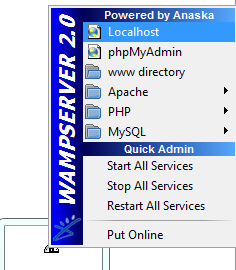 Now click on the WAMP server icon in the right side of your taskbar.
Now click on the WAMP server icon in the right side of your taskbar.Click on Localhost.
WAMP server Homepage will now pop out and you will be able to see your project list.
Click on the directory created before (eg: myprog) You should now be able to browse through all the programs in that directory.
Click on the php program to execute. DONE!!
Now wasn't that so simple! :)
Now wasn't that so simple! :)











