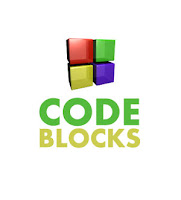
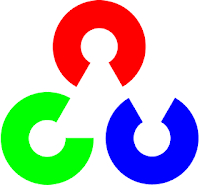
In this tutorial i will be using OpenCV v2.0 and Code Blocks v10.05 with GNU compiler on Windows 7 operating system. Using OpenCV v2.2? Then you can check this post "Setup OpenCV 2.2 in codeblocks"
To work on OpenCV with Code Blocks you just need to add some libraries. Following are some simple steps that I followed.
To work on OpenCV with Code Blocks you just need to add some libraries. Following are some simple steps that I followed.
- First of all i assume you have downloaded the OpenCV package and installed in your system. ( Not exactly install, just extract ) If not you can Download it from here.
- Make sure the environment variable PATH is set. This could be done during the installation procedure itself. It will prompt you with this question. If you missed that then you have to manually add it.
- Considering you have the OpenCV installed in your C drive, I continue with the method.
- Open Code Blocks.
- Goto menu Settings > Compiler and Debugger > Search Directories
- There goto Add and add the directory C:\OpenCV2.0\include\opencv











