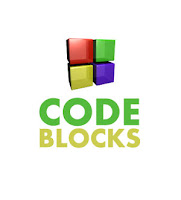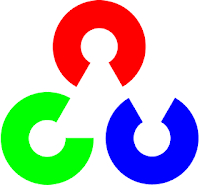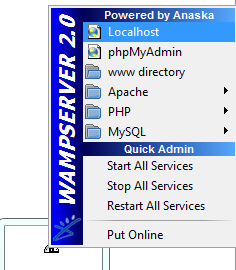OK. now don't get confused. This is still the same old "open-source supporting" blog. But i just thought of adding some personal posts into it. I would be including some very interesting things happening to me in daily life.. =)
Let me now start briefing about this post. Last week i had an awesome experience driving to a location
60km from Manipal.
Click here to know the exact location. It all started when me and my 2 cousins Abhiman and Krishna met at a function. It was a coincidence that all 3 of us were on vacations and all were in mood for some adventure!
Krishna is the pro biker and has covered almost all places in a radius of 200km around i can say :p He suggested the falls "
Kudlu Thirtha". Abhiman who had just finished his intern ( @ Reliance :O) got pretty excited and agreed for it. Even i was OK. So we all decided to leave for this place the next day that was July 27th.
So the next day, we all reached the starting location and were all set to go. The day was surprisingly bright ( was raining heavily from past 2 days!! ) So Krishna, the over optimist didn't get his jacket.. We all set off at around 12am.
The roads were awesome! (Its the same way to Shimoga through Agumbe Ghat ) It reminded me of the NFS MostWanted tracks and like we were in a pursuit ;) My bro was always leading me as i had no chance overtaking his mighty 150cc CBZ bike with my 100cc Platina :P
Soon as we crossed Hebri ( which is 30km from Manipal ) we happened to get some very beautiful farmlands and high hills. And guess what..? We started clicking snaps!! Though none of us had an actual camera we tried our best with the 2MP cellphone cams :P



Everything was going fine until we took a deviation from the main road and entered a dense forest. Rain had to come sometime and it thought this was the right time! We stopped to get our jackets on. Though we had a very nice tree for cover we decided to move cause we were behind schedule. Krishna zoomed off with his BEAST before i even started my bike. And when i tried starting it, it wouldn't start!! There i was in the dark jungle with heavy rain ALL ALONE! I couldn't stop cursing my bike as it never started even after some 100 kicks! No network connection made me leave with only one option... WAIT FOR KRISHNA AND ABI.. ( Who were taking extremely long time to return which left me freaking! :P ) After a 5-10min wait i was able to see them coming back. God it was such a relief!! And then my "Pro biker cousin" Krishna starts the bike in just 2 kicks!! I just couldn't believe it.. It was like the bike was waiting for it to be started by the pro biker :p
After that incident we didn't stop for a while as we both didn't want such an event to happen again :d The rains had done one good thing. Fill the mountain valleys with beauty! It was greenery everywhere and we couldn't resist taking some more snaps.
 |
| This masterpiece by Abhiman |
|
 |
| Thats me.. |
 |
| Mind you.. 2MP cam :) |
 |
| Abhiman |
 |
| The "PRO BIKER" Krishna.. ;) |
|
Next we had a quick drive to reach the spot from where we had to take a route meant only for the bikers. At this time no 4 wheelers can goto the falls as the road leading to it is heavily flooded by River Sita. So we had to take a narrow bridge to reach the other side.
After this it was a complete rally track with all slippery roads, deep curves, ups and downs reminding me again of the NFS ;)
 |
| Slippery road made my bike slip backwards down the slopes! |
|
Finally we were through the dense jungle to reach the spot. Seems people over there steal petrol from your bike. So we had to find some safe place to keep our bikes. Luckily we found a house who let us in :) The guy also helped us with an umbrella and a "thing" that could help us fight the LEACHES!! "The thing" is some mixture wrapped in a cloth. He also gave us a bad news.. that the way to the falls is blocked because of the heavy flood waters! :( Now that was a big twist in the tale for us!
But Krishna didn't want to leave just like that. So we went on to try to reach as close to the falls. A few more snaps coming up.
 |
| Yea rite.. this was the short cut ;) The slippery do or die wood log :P |
Next our encounter with the LEACHES!! We were going through the forest when i first noticed some black creepy slimy thing crawling on my feet. It took me some time to realize it the "BLOOD SUCKER LEACH". Yes it actually sucks your blood and you will have no clue until its done. And its very difficult to get it off! Thanks to "The thing" which was given to us by the local guy, it saved our a*****! :D
 |
| Thats the crawling vampire...! |
We proceeded and finally reached a spot which was the closest we could get to the falls. We had some snacks. And then came more photo sessions!
 |
| Ya its a very bad idea to wear such slippers on such trips ;) |
Finally it was time for us to return. We were glad to the fellow who let us keep our bikes in his house. The guy was so simple that he even refused the money we offered. The only thing left now was our return journey and we were hoping to enjoy it to the best!
 |
| 3 in 1? :) |
|
|
|
We managed to capture some really awesome scenes on way back. We didn't even bother to get on our jackets. Really we were enjoying the drive in rain. Awesome experience!!
 |
| Way into the JUNGLE :) |
So after 6-7hrs of tough driving, untill we reached my aunts place at parkala. We had some serious racing in between which was obviously won by the "Pro biker"!! :P It was an amazing experience. A must go destination for all the nature lovers. Also bikers will love the tracks! But i would suggest you not to go in the rainy season. The falls will still be alive in the later parts of the year. So sometime right after the rainy season will be perfect! Ok that's about our journey. That definitely made my vacations!! ;)